But not to worry! There are some very useful apps out there as well! And today, I'm going to share with you some of the ones that might be of interest to you, my fellow readers, as board game enthusiasts.
Don't worry, I'm not going to waste your time looking at obvious apps like dice rollers. There are plenty of those out there, and I am sure you probably already have at least one that you use and like. No, I'm going to introduce you to some apps that do interesting things that you might find beneficial in your board game playing.
And of course, I'm not talking about apps that let you play games on your phone. No, I'm not talking about the Catan Classic app, or the Lords of Waterdeep app, or the Splendor app, or anything like that. I'm talking about apps that enhance your experience around the table with other human beings picking up and manipulating physical components.
And that also means I'm not looking at apps that are intended for use with specific games. For example, the app for One Night Ultimate Werewolf that walks you through the night phase, but is useless for any other game.
No, I'm talking about apps like:
Chwazi
 |
| For Android or for iOS |
Many games give you directions on how to choose the first player. Sometimes it's the youngest, other games tell you to choose the person who most recently performed a specific activity (like Churrascaria, which says that the first player is the person who most recently grilled a steak).
Other games let you pick randomly. Sure, you could just roll a die or draw a card, but what if you don't have something ready? And in particular, what if you have an unusual number of players (for example, what if you're using the seven-player expansion for Scythe)?
That's where Chwazi comes in. It's a simple app that does two things: pick people at random, and sort people into groups.
The second function could potentially be useful in some games, but the first function is a great way to pick a starting player. It's very simple: every player puts one finger on the screen. The screen will highlight each person's finger with a different coloured dot. Then it will drop all but one of those dots, indicating the person who's finger is still highlighted has been selected.
There are other times when it can be useful as well, and not just for game nights! I'll leave it to you to think of other applications. But often, when it comes time to pick a player to go first, the others will ask me to whip my phone out and start up the Chwazi app.
If nothing else, the neat graphics are pretty fun to watch!
Turn Order
 | |
|
This app was the solution to that problem. It's a very simple app. The starting screen shows a grid with several colours available. Click on the appropriate colour for each player in the order in which those players take their turns, then click 'start,' and it shows a large number 1 in the middle of the screen, with the screen in the colour of that player. When player number 1 is finished, he taps the screen, and the number changes to 2, with the background changing to player 2's colour. It cycles through in this way until it gets to the end, then it returns to player 1.
Sure, we might have said, 'Hey, I'm finished. It's your turn now.' But for whatever reason, that wasn't working. Perhaps the children playing in the next room were so loud that we couldn't hear each other.
But whatever the cause, this app made it much easier to not only know when a turn had ended, but whenever we lost track of who's turn it was, the app reminded us. Thus, we never had to worry about accidentally skipping or repeating anyone.
This app is especially handy if the turns don't progress clockwise around the table in the game you're playing. It also has a 'shuffle' option if you need to determine randomly what order the turns will be, if that is necessary.
Board Game Geek
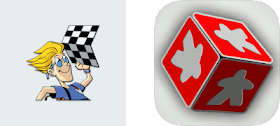 |
| On Android, it's BoardGameGeek (Unofficial), on iOS, it's BGG BoardGames Information |
Normally, this wouldn't be a big deal, especially when looking up information on a game. But if you want to log a play, these apps are especially handy. That's the main thing for which I use the app; as I work on the 10×10 challenge, having to log my plays on my phone was very annoying. Once I got the app, though, it was much easier. I no longer had to wait until I got home to pull it up on my desktop computer and hope I remembered everyone's scores correctly...
Dized
 | |
|
This app is designed to serve as a tutorial for a number of games. It also answers rules questions. It's not universal yet; the developers are constantly working to add more games to the library of available games. It's customized to help you learn the game as you play it, using input you provide such as number of players to provide you only with the information you need to play. It's interactive, so it can help you keep score as well as answer rules questions for you.
In Conclusion
These are just a few of the apps that I've found and used. I'm sure there are more! Some are obvious (like timer apps), and others may be the result of creative people finding alternate uses for apps that weren't originally intended to be used with board games.
What apps do you use? Let me know in the comments below, and whatever apps you use (or even if you use any at all!), remember always to
No comments:
Post a Comment
I'll be along soon to make sure your comment isn't spam. Until then, just sit tight! Unless your comment IS spam, in which case, bugger off.
Note: only a member of this blog may post a comment.